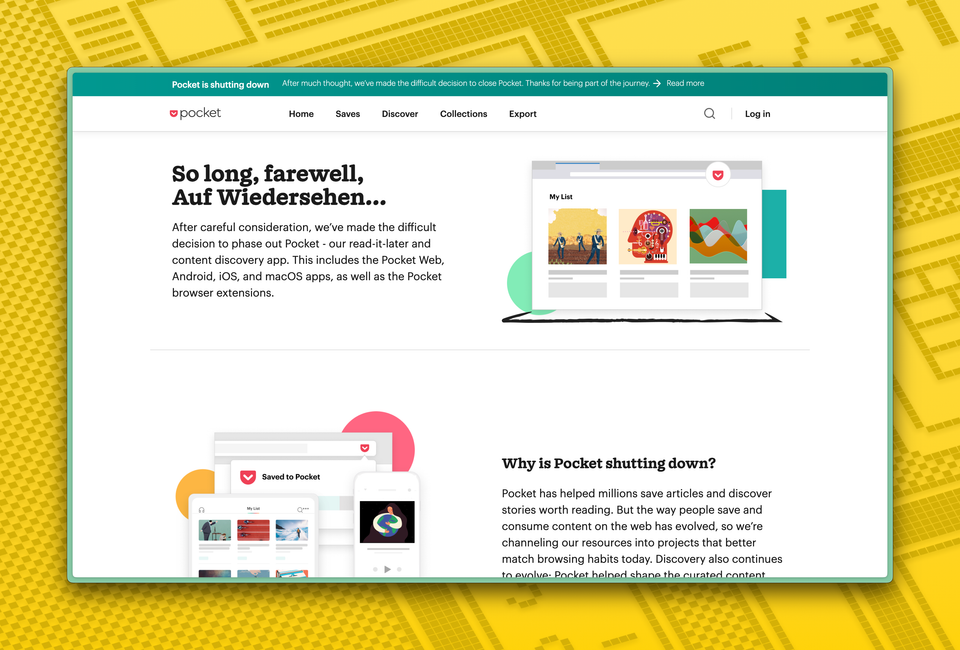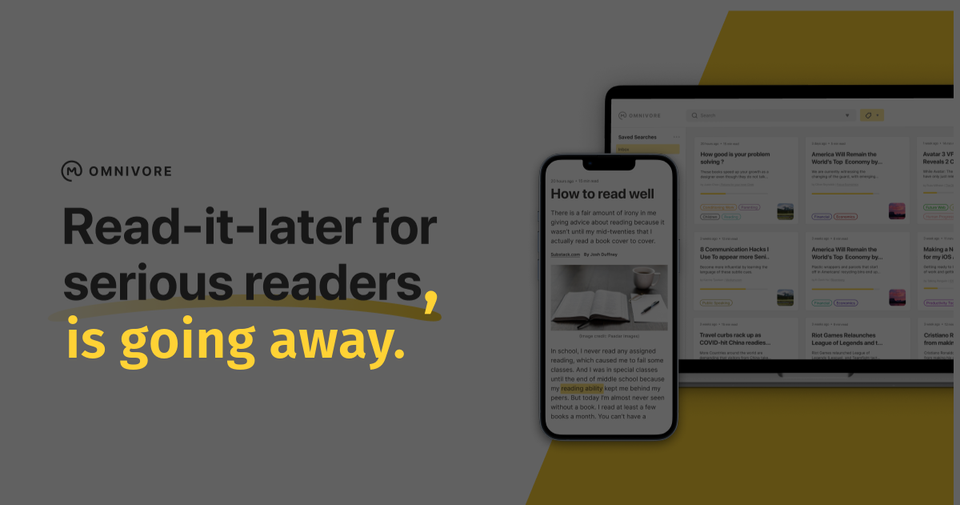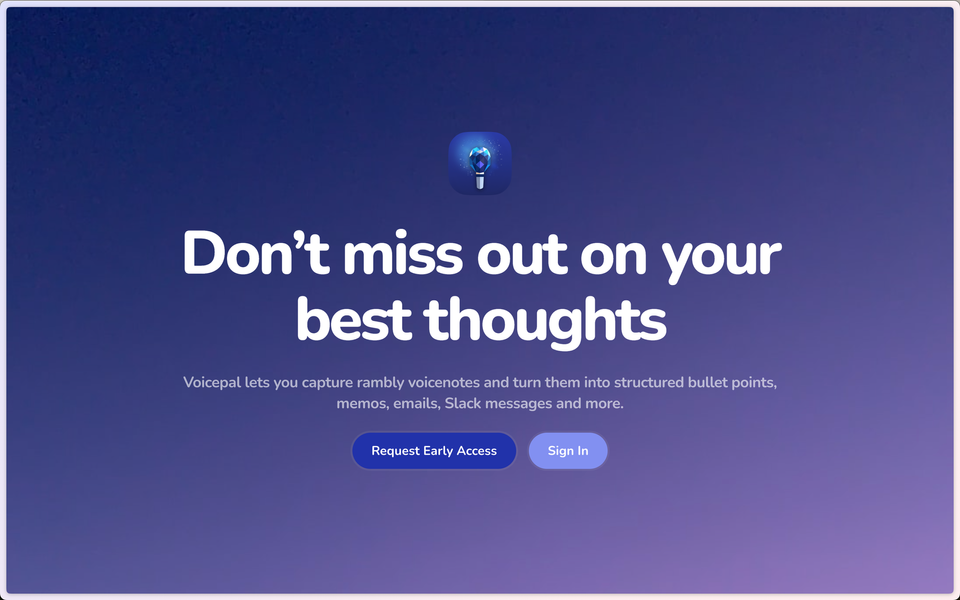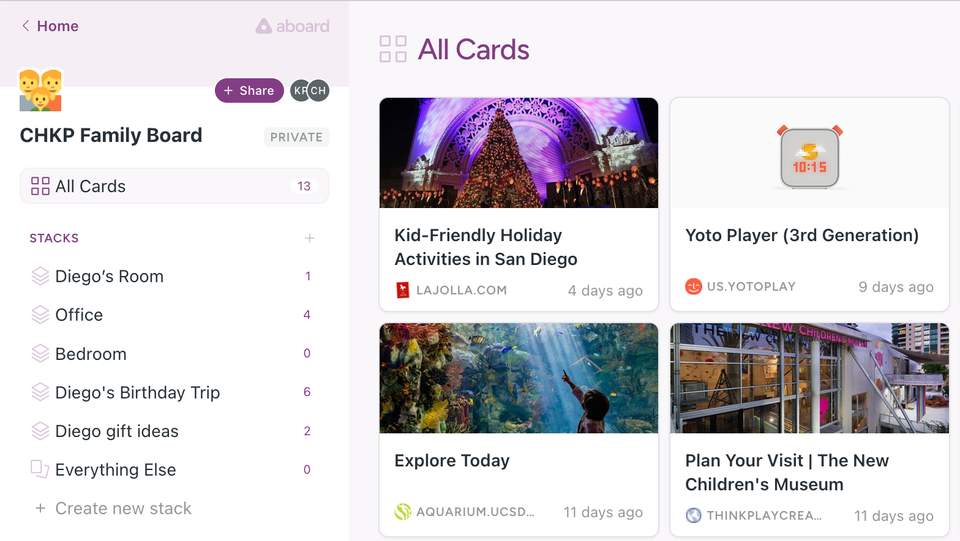7 iOS apps that are worth paying for
There's an app for that and sometimes it pays to pay for it. In this post, I share the apps that I'm paying for share why I find value in them!

There's an app for that.
At work, I'm known as "the app guy" because for every question, problem, or inconvenience any of my friends have my response is, "Oh, there's an app for that."
Many of the apps I commonly suggest are free, but it wasn't until recently (when I no longer had to explain charges to my mom 😂) that I started dabbling with paid apps. Don't get me wrong, I'm not a fan of everything under the sun being a subscription. It's quite irritating, actually, that anywhere you look you'll find someone selling you a subscription to something. Cat litter, water, propane, clothes, food... you name it, it exists.
But, there does come a time when paying for a service provides so much value and convenience that you can't imagine what your life would be without it. That's what this post is about.
These are apps I gladly pay for that make the things in my life less of a chore. Yes, there could be free solutions but at this stage of my life/career, the benefits of paying someone else to do the thing far outweigh the cons of me trying to figure it out.
The get stuff done apps
These are the apps that help me do things and no, they're not all productivity apps.
Things 3
Things3 is my personal to-do app. Around this time last year I was chatting about how I had recently moved to Todoist. I used it much longer than I've used any other apps and while it had the feature I was looking for, Kanban boards, it found myself not using them as often as I'd like. Surprisingly, I found myself wanting something simple, which is why I chose Things 3.
Pricing: one-time purchase! This made it very appealing since every month I saw a charge for Todoist and knew that I wasn't using it to its fullest potential. One of the downsides, though, is that you have to pay separately depending on the device you want to use with the app. I purchased the app for Mac and iPhone because I have yet to find a need for it on my iPad since it's become more of a consumption device (that's a story on its own).

What do I like? It's simple.

I have a few projects on the left to keep things somewhat organized but it's very nice having a clean UI that lets me capture important actions quickly.
I'm planning an entire series on the apps I use for my PKM process and Things3 will definitely be featured there so make sure to subscribe so you don't miss it!
Readwise
I kid you not, I've tossed and turned thinking about whether I should pay for this app. It's $98 per year and all it does is consolidate your highlights from your Kindle and other places across the internet. It's the hub for all the things you found interesting on the internet.
Spoiler alert: I paid for it. Here's why.
If I look at the screen time on my phone and Mac it's easy to see where I'm spending all of my time: Safari reading articles, listening to music or podcasts on Spotify or watching endless hours of YouTube. The issue? Most of the time, I'm passively consuming and if I encounter something that resonates with me, I either:
- Rewind and listen again or
- Share with someone else that might find it interesting
In neither situation do I save the content for myself and jot down why it resonated with me. And you know what? In the last 2 months that I've spent with Readwise, I've saved so much stuff that I now have a dedicated location to search for things. If I ever have a conversation and a topic comes up that we're both interested in, I can now go to Readwise and find the specific part of a podcast I wanted to share. There is no more "I'll look for it and can send it later" because past me found it, saved it, and made it easy to find.
Not to mention, Readwise syncs with many services.

Lastly, and probably my favorite part is that Readwise sends you emails with things you personally highlighted. Such a simple gesture that takes me back to the place, both physically and mentally, where I found that highlight impactful.
Craft
I've used all the apps. Obsidian, Logseq, Notion, Bear. While they all have their place, Craft has become my go-to app for one thing: writing.
Craft reminds me of Things3 in that it has a clean user experience, it's snappy and I've gotten into a routine while using it. There's a free version that's very capable, but once I started using it extensively I ran out of "blocks" and that's what pushed me to pay the $72/year.
Any time I'm opening the app to capture something new, it goes into that day's daily note.

I'll jot down what I'm thinking and each idea turns into a page. Those pages are empty, for now, but they all get saved into my Unsorted folder. At the end of the day, I'll go into my unsorted folder and flesh some of those ideas out before moving them into one of my folders.

Once my ideas are in the right folder, I can go in and work on the ones that make the most sense for me at that moment. Eventually, those ideas become blog posts, Tweets, videos, or just personal notes I want to keep for myself.
For blogs, I'm able to write the entire thing in Craft and then export the markdown into Ghost.
It's the app that's helped me stay somewhat consistent with my blog post and that's enough of a justification for me paying for this.
Fantastical
I live, and mostly die, by my calendar. If it's not in here, it doesn't exist.
Finding the right calendar app has been a challenge for me because they require a lot of clicks and taps just to add an event. This is where Fantastical shines. Its natural language process (NLP) means I can easily create a new event by saying "Diego play date at Houston Zoo Saturday from 8-10 am".
Just like that, there's a calendar event on my wife and I's shared calendar. Most times, no clicks are required.
Fantastical is $57/year and while there is also a free version, this is another instance where I came across the limitations and used the app enough to where I justified paying for it. Fantastical also has some of the best calendar widgets for iPhone and iPad.

YNAB
I've been meaning to write about YNAB for a while because this app has literally changed my life. You Need a Budget (YNAB) cost $98.99 annually and it does a few things.
- It changes your mindset about money
- Helps you understand what your true expenses are
- Prepares you to roll with unexpected expenses
- Helps you understand what you're doing with yesterday, today's and tomorrow's money

I tried YNAB while I was in college but found the learning curve to be a bit too much for me at the moment. It wasn't until I found myself in a situation where I felt a bit paralyzed. I was making money but felt like I had none. I had student loans, credit card debt, and a note for a car I shouldn't have purchased and at the same time, my wife and I were discussing having a child and buying a house.
YNAB helped me get through all of these situations. It helped me pay off my debt, save for our child and first home. All within one year.
You can start to see that while YNAB isn't your typical productivity app, the ability to have control over your finances really opens you up and allows you to do whatever you want.
If you use my referral link, we both get one free month. Trust me, I think it's worth it :)
The background apps
These are the apps I use daily that are usually running in the background.
Spotify
While technically it's a streaming app, I include it in this list because I get more value out of it than I do Netflix, Disney+, or Hulu.
I do all my podcast listening on Spotify now (sorry Pocketcasts) because it provides the most seamless experience. While the UI isn't the best and discovery, following and sharing are mid-tier at best, it's the easiest app to use that lets me pick up my podcast on my phone, watch, car, and laptop. If it weren't for the Spotify app in my Tesla, I'd probably stick with Pocketcasts but the convenience factor is there.
Plus, I literally have any podcast and song at my fingers. I've tried Apple Music multiple times and I keep coming back to Spotify. Once I deck the house in Sonos speakers, I might revisit this.
NordVPN
If you've watched any YouTube video from a creator with more than 50k subscribers, you've probably heard of NordVPN. I've been a paying subscriber for more than 5 years now and it's the easiest VPN I've used.
I've been working on improving my online hygiene (see post on hardware keys) and a VPN provider is one way to keep your internet life secure. If I'm ever out and about connecting to public Wi-Fi networks, the first thing I'm loading is NordVPN.

NordVPN has also worked extremely well while traveling in other countries. While in Mexico, I'm able to change my geography to the US and access content as if I were home. Conversely, if I'm home and I want to access content from other countries, I can easily change that as well. I often see myself using this during World Cup games where I want to catch the Mexican stream of a Mexico game.
The UI is simple and does what it needs to do at a pretty reasonable price. If you're a Rakuten user, you can often get 20% or more cashback. If you're interested, I have an affiliate link that gives you a free month.

The convenience apps
Google Drive & iCloud Drive
Yes, I'm paying for two. But for good reason.
Google Drive is still the default for document collaboration. Pair that with Google Photos and the pictures of my toddler and well, I need more storage. Having family in different countries that do not use iPhones makes Google Photos easier for sharing. Plus, there are some cool search features in Google Photos that I appreciate and it's nice knowing I have my photos backed up in multiple places.
Now iCloud. I remember the days when backups required physically plugging my phone into a computer that had iTunes installed. iCloud now makes that a thing of the past, and then some. In all honestly, the 2TB of iCloud storage I pay for is primarily because of all the photos my wife takes of our son. We have an iCloud family account so between the pictures, iPhone and iPad backups, we use a ton of storage.
This is why I put both storage apps under convenience. We're not storing large files or working with video editors in other countries. But, having both means our files are safe, secure, and accessible and we don't have to worry about losing anything on our phones or laptops. It might seem silly but the peace of mind is worth every penny.
Flighty
Flighty is an app I just started paying for last month. Work travel has picked up and my family has a big trip to Australia and New Zealand coming up so I wanted to find an app that could give me quick, accurate flight details. To my dismay, Flighty has consistently given me better information about my flights than any airline's native app and its employees.
Small anecdote: I was recently stuck in Nashville's airport and when a plane pulled into a gate, I had to tell other passengers and the gate attendant who's plane it was using the plane's tail number.
You get general flight information but what's neat is that any updates are pushed to your phone freakishly fast, you get information about your aircraft, flight plan, and your history on this route.
It also syncs your flights with your calendar and it can import flights from apps like TripIt, which was really neat to see because it summarized all my historical flights into this neat little passport.

It's just overall a nice app and one that I'm expecting to get a lot of value in when I depart to Australia and New Zealand with my family. That trip consists of 4 flights and it will be nice knowing I only need to look at one app for updates.
I did the $49 annual pass because I'm uncertain of how much I'll be traveling in the future.

What apps do you pay for?
Let me know what apps you think are worth paying for. Alternatively, let me know if you use any free alternatives to the apps I discussed. I would love to learn more about them!
️If you missed my last newsletter, check it out below and subscribe so you don't miss the next one!