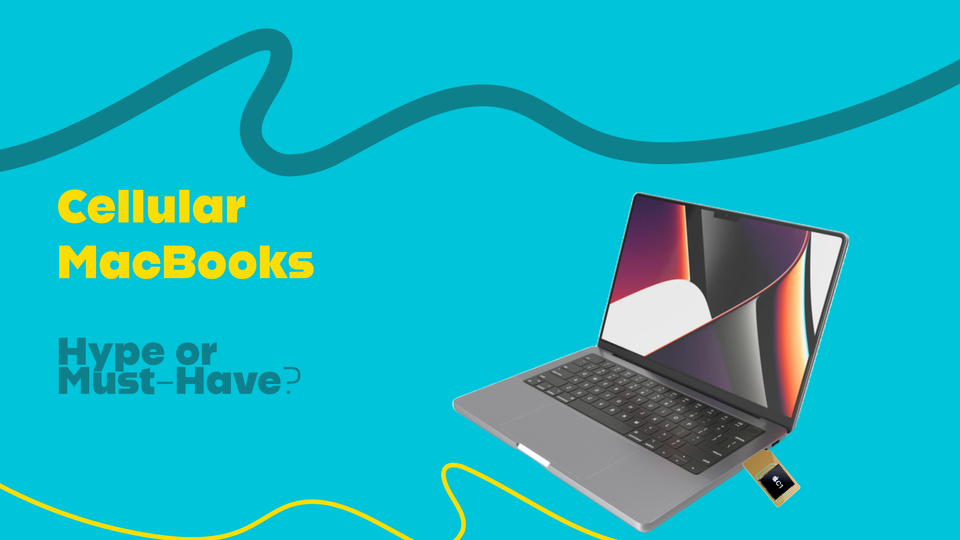Magic Keyboard vs. Smart Folio Keyboard Comparison

The purpose of this review is simple: I want to highlight the differences between the brand new Magic Keyboard and Smart Keyboard Folio and determine whether or not it’s worth it to splurge the extra $120+ to get the Magic Keyboard.
Short answer: No.
Long answer: Read along.
Compromises
After spending some time intentionally looking for differences and reasons to choose one over the other, I kept coming to the same conclusion: regardless of which keyboard you choose, you’re going to have to compromise.
Compromising is by no means a bad thing. We make compromises everyday and it ultimately comes down to what we’re willing accept to obtain what we want.
So, let’s talk about these compromises.
Smart Keyboard Folio
Let’s start with the cheaper keyboard.
For $179, you’re getting:
– A lightweight case
– A decent keyboard with a better than average typing experience
– The ability to flip the keyboard back and use the iPad in “tablet” mode
+ What I like
Lightweight – This keyboard is ridiculously light compared to the Magic Keyboard. Using both and switching between them, you definitely notice it the weight difference.
Fast Setup – Setting up this keyboard is a breeze. Open it, lock it into either one of the viewing angles and start typing away. Don’t want to type? Fold the keyboard back and use as a tablet or remove the the iPad from the case all together. It’s something so simple I think is a bit overlooked.
Typing Experience – Okay, we all know the new Magic Keyboard has a better typing experience. That’s not to say this one is bad. It’s different since the keys have way less travel and aren’t like your traditional laptop keys and l. However, it’s good and not uncomfortable.
– What I don’t like
Not… much? The thing is, I never really had an issue with this keyboard. I use it all the time and get great use of it. The fact that I don’t have to charge it is huge and I love that I can still use my iPad as a tablet even with the case on.
I think that tells you a little bit about how I feel about the Magic Keyboard, huh?
Magic Keyboard
This is perhaps one of the important accessories Apple has released. I’m talking AirPods level important.
Regardless of how you feel about the premium price tag, the Magic Keyboard is delivering something special and it may not be the product itself. It’s delivering a promise. A promise that the future of the iPad includes desktop level tasks that require a good keyboard, a trackpad, external mouse support, additional I/O, and better app support for everything I just mentioned.
+ What I like
Keyboard – The keyboard is a dream to type on. It’s one of the best keyboards I’ve ever used and could type on it for days. The backlit keys make it easy to type in low light situations.
Right now I’m typing early in the morning with no lights other than what’s coming in through my windows. It truly is a great keyboard.
Trackpad – If you read my last post, you know that I think trackpad support is a game changer. Well, this trackpad, IS A GAME CHANGER. I never thought I’d be able to use my iPad as productively without even touching the screen.
Although the trackpad is smaller than what you would expect on a MacBook, it just works on an iPad. It feels natural, you don’t have to do these long song and dances to get gestures to work. I’m a big fan.
Viewing Angles – I like how I’m not forced to only two viewing angles like I was on the smart folio keyboard. I typically have the iPad fully (or almost fully) extended outwards and that provides me with a great viewing angle throughout my work day.
If I ever decide to bring this with me to bed, I’m able to push the iPad all the way in and, although that viewing angle does not work that well for typing, it works fine if you’re watching videos.
– What I don’t like
Hold on, hold on… There indeed are some things I do not like about his $300 keyboard. Now that I’ve had a few weeks with it, I’m more confident that these are things I would consider drawbacks as opposed to new functionality I have to get used to.
Weight – I know I know. Everyone talks about how heavy it is but in comparison to the smart folio keyboard (which is the point of this review), this keyboard is chunky. So chunky, that you have to be perfectly aware of what keyboard is on your iPad, other wise you might end up dropping your iPad entirely. It’s happened to me.
Stiffness – I thought it would take some getting used to, but it hasn’t happened yet. Opening and closing the magic keyboard is something you really have to focus on. The smart folio keyboard case was easy to open and set up, but this one takes quite a bit of effort.
There are actually some steps I would recommend to ensure you don’t inadvertently pull the back of the case off the iPad.
1. Lay your iPad + Case flat with the Apple logo facing up
2. Hold your iPad on the sides with both hands
3. Use your thumb to press the keyboard down and open
Hopefully the pictures help because I’ve had have 0 luck opening this like you would a MacBook.
Tablet-ability – While this keyboard makes it a lot easier for you to be more productive and provides some desktop like features, it really takes away from the iPad’s ability to be… an iPad.
At its core an iPad is a media consumption device trying to get into the content creation game. And while it can do both to an extent, you get a better experience of the iPad’s features as a tablet. Yes, you can use the iPad as a tablet in landscape mode while it’s docked to your keyboard, but unlike the smart folio keyboard, you can’t flip the keyboard back. You will have to remove the iPad from the case.
So, is the Magic Keyboard worth the price?
No.
At this price point, the product is too expensive for the type of compromises you’re expected to make.
You are paying a premium for a case that is meant to live at a desk. If that’s there you spend most of your time, then I can see you justifying this purchase.
However, most people will want to think long and hard before getting this.
Want to see if the Magic Keyboard is for you? Examine your iPad use. If you spend most of your time using your iPad in bed, on the couch and in portrait mode this isn’t for you unless you are fine with changing how you use your iPad.
Even if you spend a lot of time typing, you could find cheaper alternatives that offer a great typing experience (Logitech and Brydge).
Finally, if you want the best keyboard + trackpad experience available, get this thing. It has its flaws, like all first generation products, but you’ll remember why you got it when you every time you open it.