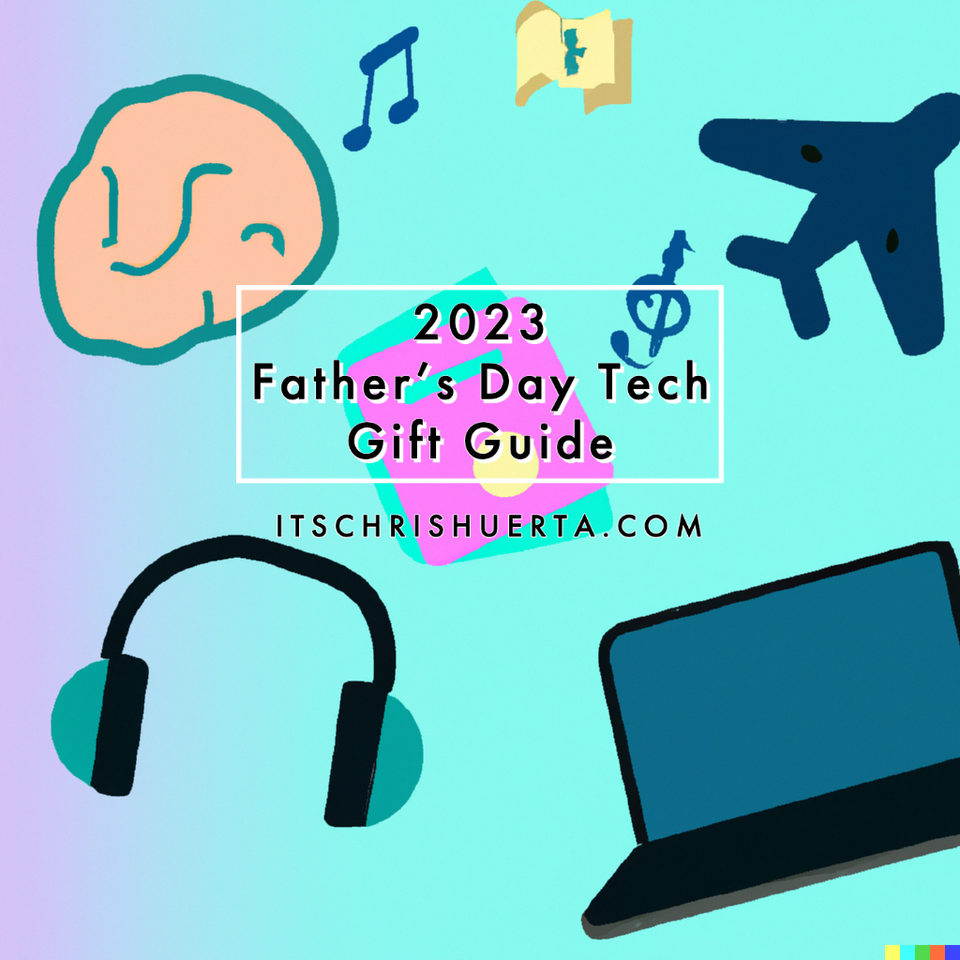CHKP OS Update #1: I think I figured out email 📧

Hey friends,
In my last update, I shared how my brain needs an operating system. That's still the case and in this email, I'm going to share how I'm approaching perhaps the most annoying but necessary evils of life: email.
Lots of things start with email
It doesn't matter where you work, chances are you have an email and most, if not all, your work, tasks, responsibilities, reminders, and communication happens via email. That's the case for me at work so before I tackled how to organize and manage tasks, I needed to find a way to weed through the hundreds of emails in my inbox to know what's important and needs my attention and what can be filed away.

Inbox zero
While browsing YouTube I came across Jeff Su's video on Inbox Zero (video linked below). It's a practice I heard about before (getting your inbox to zero emails), but I never really dove into the specifics. Turns out, it's not that hard to get started.
How it works
Regardless of what email service you use, email consists of the following:
- An inbox: where your email comes in
- Important emails: starred, pin, flagged emails that you specifically marked as emails of interest
- Labeled emails: emails you have categorized using labels or folders
- Trash: emails you didn't need anymore and decided to delete
- Archived emails: emails you no longer need in your inbox, but can still search for
Inbox zero takes a strategic approach to make sure you can find the emails you need without cluttering your inbox.
I'll share more about how I'm using what I learned from Jeff's video in a more detailed blog post but I'm excited to have some concrete first steps :)
How this fits into my 🧠 OS
This is something I'm asking myself to make sure I'm not spending time on something that isn't going to benefit my goal of creating an effective OS.
- Facilitates and automates capturing information: rules, filters, and labels will make it easy to know when I need to do something with an email
- Makes it easier to resurface that I don't need right now, but may need in the future
- Clears the clutter of an inbox full of unread/read emails
Thanks for reading! :)