How enterprise issue tracking software helped me organize my life at home

You might think I’m joking, but this is the story of how an enterprise issue tracking software helped me organize my life.
Within the span of 12 months I experienced seemingly every major life event except getting married (got that out of the way in 2017 😊). So far we have welcomed a wonderful baby boy, purchased a home, purchase a car (more on that soon), and sold a car. So to no one’s surprise, my life is a disorganized, chaotic mess. That is until I decided to do something about it and, being the technology consultant that I am, turned to… you guessed it, enterprise issue tracking software.
Tracking issues at home
You might call them personal issues, but these aren’t those kinds of personal issues. As a first-time homeowner, new dad, and, well, dad in general, I can’t help but notice things that need to be done around the house. The door locks need to be replaced with Zwave keypad ones; I need to finally set up the alarm system; I should finally clean up the grill; we should really start planning out Christmas decorations; and, most importantly, I should document my home network so someone else can manage it in the event of an emergency (yeah, right).
The point is: issues come up. Something always needs to be done and repeatedly thinking to myself about how I needed to get it done, well, never got it done. So as I thought to myself (again) how I could track my issues, I went with what I was comfortable with: enterprise issue tracking software.
Like many consultants, I work in Jira a lot, but I skipped it to maintain a sense of work-life balance. Luckily I was browsing Twitter at the right time (while Asana, a Jira alternative, was down) and learned about another software: Linear.
Linear
Linear is another issue tracking software and it’s intended to track and manage issues teams might encounter as they develop software and work on large projects. I don’t develop software or really have any large projects going on at home, but as I browsed their site and learned more about the tool there was something about it that got my attention. It looked cleaner, simpler, less cluttered and that was enough to get me to sign up.
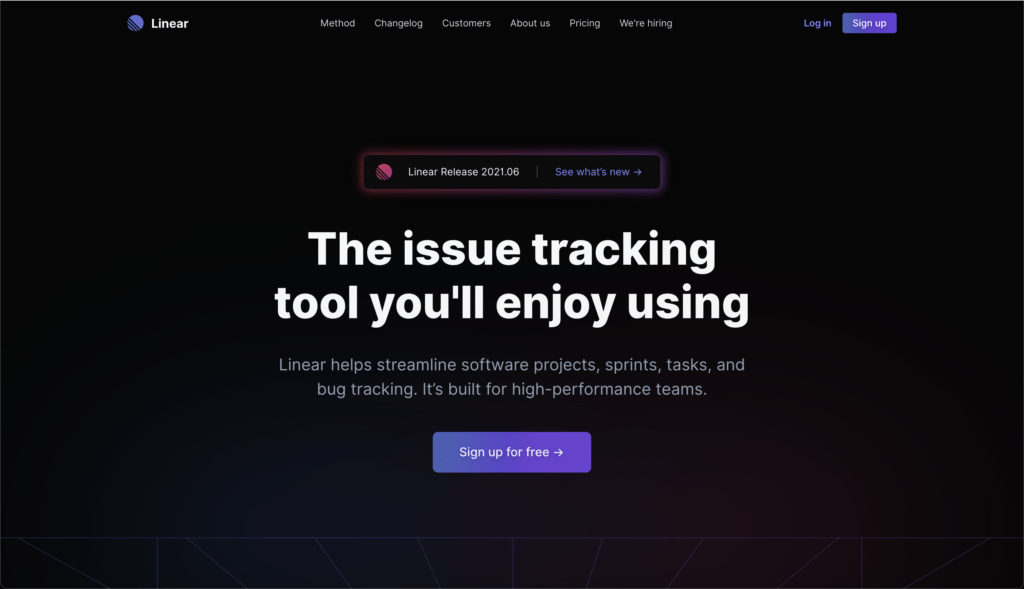
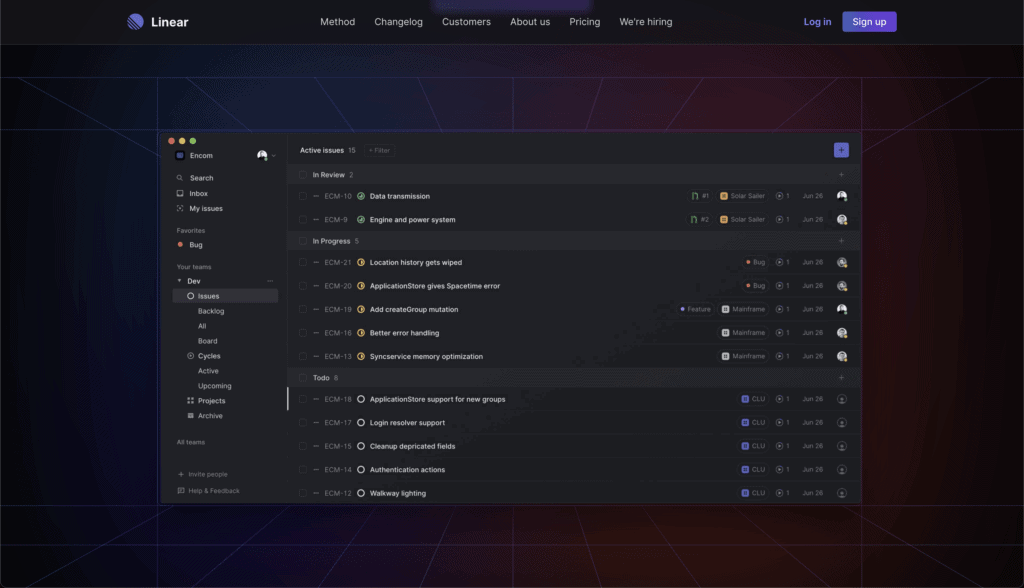
Another thing I appreciated about Linear is that they are pretty specific about what the tool does and who it’s for. They even have a full manual on the “Linear Method” here. As someone who was completely new to using issue tracking software and had the intention of using it to manage my life instead of a project, I appreciated their vision as it helped me visualize how I could use the software for my unique purpose.
Setting up Linear
One of the most overwhelming things about setting up software like Linear is getting started. Like many issue trackers, the use is mostly part of a larger project, which means you have things like milestones, deadlines, pre-defined tasks. Linear works great if you already have those in mind, but surprisingly, it also worked great as a blank canvas. It’s easy to see how larger organizations could start using this software and then slowly take advantage of the features.
Side note: I was surprised to see that Craft, an alternative app to Notion I covered in a separate post, picked up Linear and quickly started to use more and more of the features. The experience they shared on the customer story page resonated even more because as an active user of Craft, I have experienced firsthand the rapid enhancements they have delivered, so it’s cool to see how this app played a role in that.
Anyway – here’s how I set it up to get me started. Keep in mind, this is the bare minimum to get you started.
Creating at workspace
A workspace would typically be the organization you’re a part of. For me, I just named it CHKP OS to represent our little family. You can add unlimited members to the workspace, but for now, it’s just me, and eventually, I hope to add my wife so we can tag each other on issues and attack things as a team.
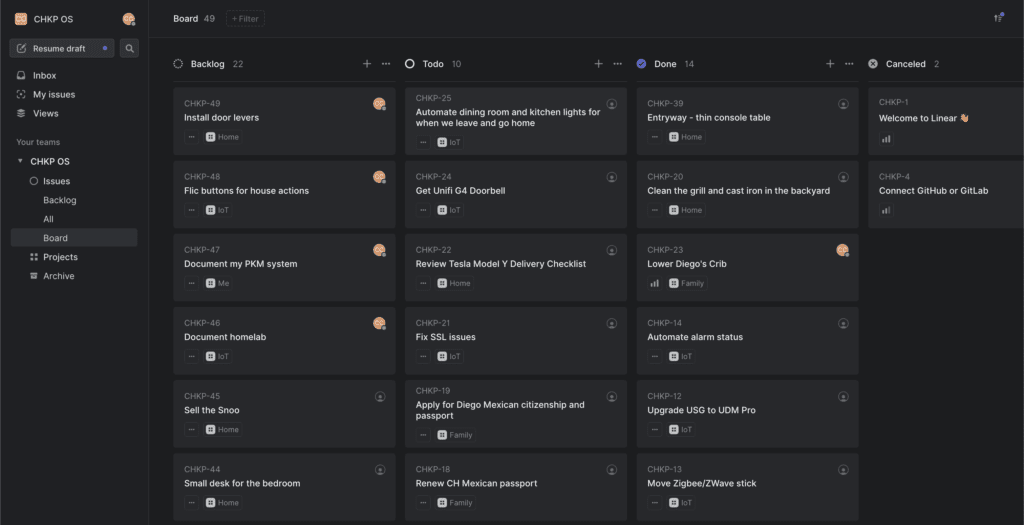
Creating projects
The perfectionist in me couldn’t just start creating issues without categorizing them in some way. So, I created different projects to account for different parts of my hectic life. So far I have:
- Home is for anything that needs to get done in and around the house. Scheduling landscaping, pest control, alarm system updates, home projects. This is probably the busiest project since we just moved into our home and have so many things we want to get done.
- Family is for family related items like applying/renewing passports, tax planning and tasks related to our little one
- Money is anything personal finance related. Paying bills, budgeting, saving, invetsing; they all fall under planning
- IoT is the home for all my internet of things projects. Perfecting my Unifi home network, planning and building automations, and setting up whataver smart gadget I bought that month.
- Me is a new project I created to capture things I want to do for myself. This blog as a great example but I also want to use it to capture things I want to do with my YouTube channel and other creative endeavours.
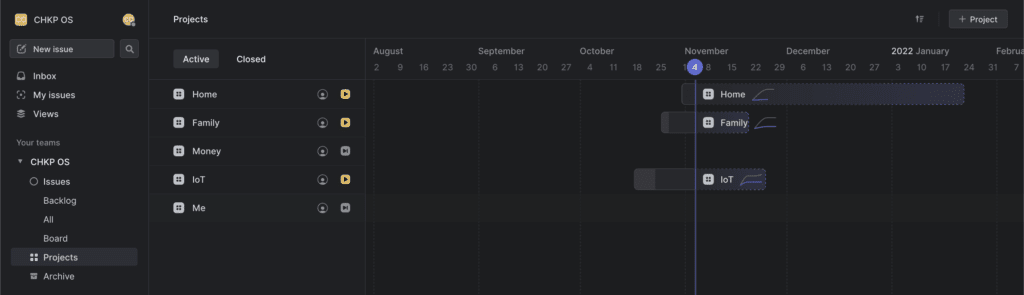
Creating issues
The next step, and probably the most important one, is creating issues. Anytime something comes up, I’ll create an issue for it and assign it to a project. I try my best to include as much detail as I can at the moment, but just enough so that I can come back to it later. Karla and I will then revisit issues in the evening or on the weekend and decide what we want to tackle.
But… why?
To be honest, it’s just another tool that I’m exploring hoping it helps me organize and take action on tasks and ideas. Things never get done if they stay in your head, so having a tool that can capture and organize tasks is something I can get behind. So far, it’s working great and I’ll write an update in a few months to let you know if it’s still something I’m doing!