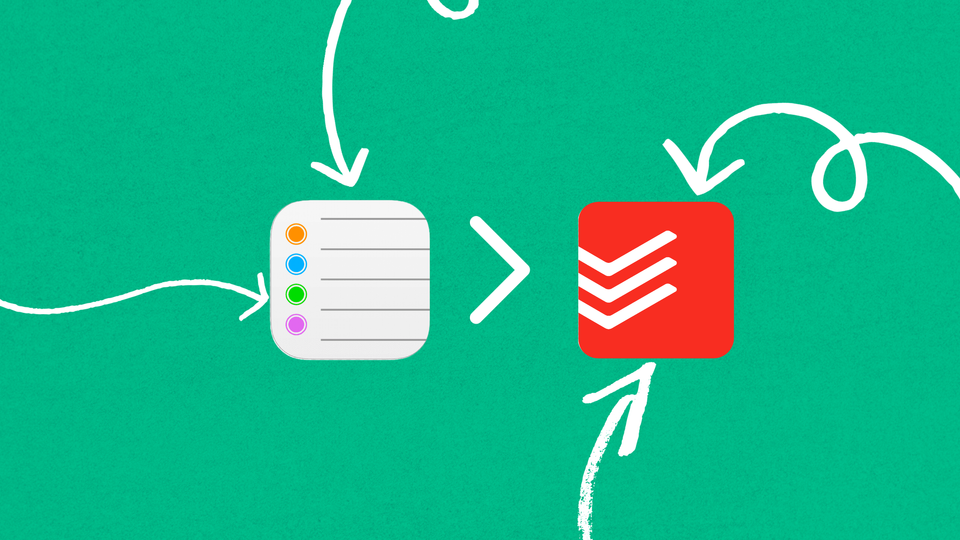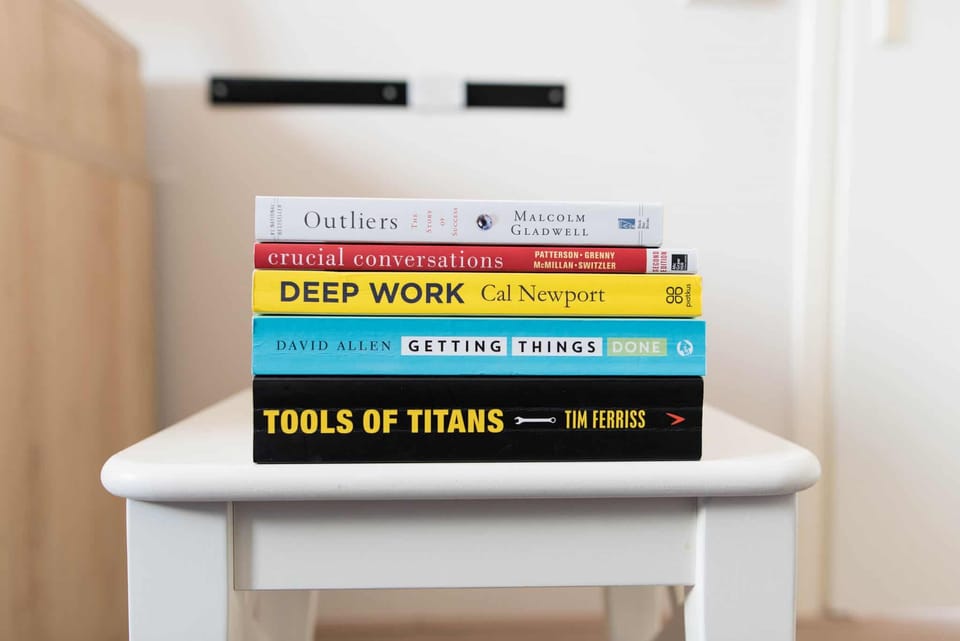FlexiSpot Standing Desk Review

There are a lot of people and companies investing in sit/stand or standing desks. You can get them in different shapes and sizes, depending on what your budget is and what you expect out of your desk.
I’ve been looking at getting into a standing desk for a while, but was hesitant for a few reasons.
Price: Standing desks aren’t cheap. Some of the one’s I’ve seen can exceed the $1,000 mark. I’m not ready to spend that kind of money.
Living Situation: I currently live in an apartment and am limited in space. Ideally I’d want a long desk that has a lot of counter space where I could mount 2 monitors and have some sort of setup that makes it easy to switch between my Windows laptop (work) and MacBook (personal).
Looks: I’m married, so in order to get my purchase orders approved, they have to meet a certain wife-approval-factor aka WAF. If you haven’t looked at many standing desks, they don’t really look the nicest.
So what could I do that would get me my standing desk without breaking the bank, providing flexibility with table sizes and obtaining a high enough WAF? Enter the Flexispot Standing Desk.
The idea of buying the desk frame and tabletop separately came from a review I saw on YouTube by Jeremy Siers. Seemed so simple, but I just didn’t think about it. Please don’t compare my desk to his though. His is way better.
To be specific, I got the Flexispot Adjustable Desk Frame. This just includes the legs and motor that powers the legs and allows me to adjust the height and runs at $299.99. The tabletop itself is the Klimpen tabletop from Ikea and runs at $59.99. Combine those two and I got exactly what I wanted. A sit/stand desk that is on the cheaper end in its category that I am able to customize and upgrade.
Features
The desk frame itself can be adjusted to different heights ranging from 28″ – 46.9″. I’m 5′ 9 and have the desk set to 29.2″ when sitting and 42.2″ when standing. I have it to where my arms can rest flat on the table and where my monitor is at eye level. You can always adjust to what’s comfortable for you.
Speaking of adjustments, there are 3 programmable presets that you can use to save your preferred heights. For us, 1 is sitting height for Karla and I, 2 is standing height for me and 3 is standing height for her.

When adjusting the desk height, it has what’s called anti-collision technology that detects an obstacle as it moves up/down. This is perfect if your desk is near furniture or if you have kids/pets since you don’t have to worry about the frame causing any damage.
The big selling point for me, though, was that the frame is adjustable horizontally. This means that I can accommodate a smaller table top to fit my apartment’s footprint. But, when we move into a larger space, I can use the same desk frame and replace the tabletop with a larger one. Not bad given that the Ikea table top was relatively inexpensive.
Assembly
I didn’t take pictures of the assembly, but it was very straight forward. The desk frame came in decent sized box that was pretty heavy.
The box comes will all the screws and allen wrenches you’ll need. You will need an additional phillips screwdriver, though, or preferably a drill.
Once you assemble the desk frame, you literally just drill on the table top. The tabletop I got had pre-dilled holes for Ikea legs. I didn’t end up using those. I just drilled the screws straight into the table once I had lined it up. It was a lot easier that I thought it would be.
Benefits I’ve seen
Okay, so the desk! How is it? It’s awesome!
I knew I wanted to stand while I worked. I just didn’t realize how often I would be standing. I know there are peer reviewed journals that discuss the health benefits (or risks) or standing. I’m not a health professional, so I’m not going to say getting a standing desk will extend your life expectancy. For me, though, sitting just sucked. So, I decided to stand.
I travel for work and if you look at a week where I’m traveling, it involves a lot of sitting. Sitting in the car on the way to the airport, sitting on a flight, sitting in Ubers, sitting in client’s offices. Now that I’ve been home for a few weeks without that much travel, I thoroughly enjoy standing during the day.
Some things that I’ve noticed:
- I stretch more often now that I stand. I’ll be on a phone call and will be moving my legs and stretching
- I’m a fidgeter and when I’m sitting I tend to tap my foot. I haven’t caught myself doing that anymore and instead I just step in place
- Since my monitor is mounted and is at eye level, I don’t feel like my neck gets as strained or tired as it does when I’m sitting
Cable Management
As a tech enthusiast, I can’t talk about a desk without talking about cable management. I wasn’t quite sure what type of solution the desk provided but was pretty happy to see a solution included that hides all of the motor and control cables.

There’s also the smallest of gaps between the desk frame and the tabletop. This allowed me to pass a zip tie through and mount a power strip and ensure all the cables were as close to the top of the desk as possible. Now there’s only one cable running from under the table top, down one leg and into the power outlet. There’s room to improve but this does the job!

Final Thoughts
I really really like this desk. It’s changed the way I work and I’ve noticed some differences between sitting and standing.
Should you buy it? If you want a sit/stand desk that doesn’t look terrible, is cheaper than some of the competition and is flexible, yeah!
This is the final product after assembly.