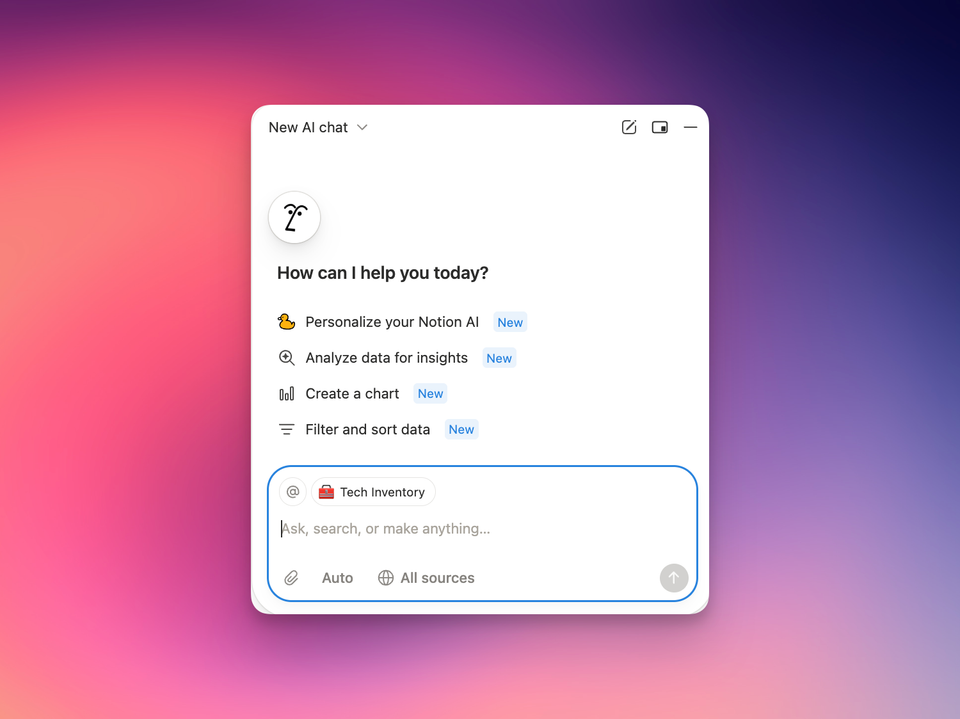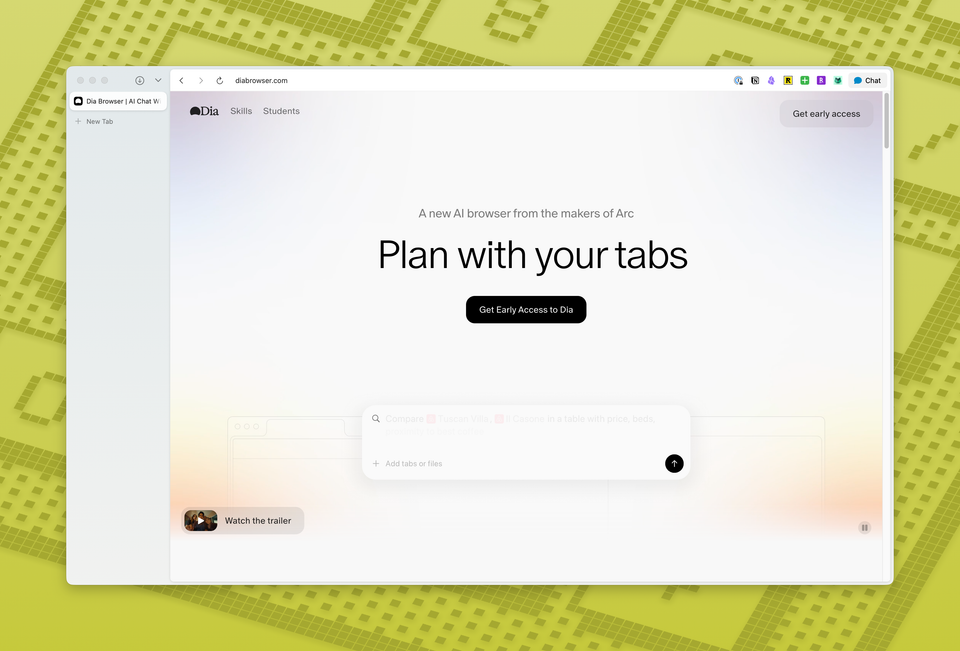Some AI is useful, others... not so much
AI is everywhere and it's hard to find where it's actually helpful.

A lot happened this past week and because of the time we're in, AI is embedded in each one of the things I'm sharing today. Some is useful, some really... isn't. So let's talk about it.
- 👎🏽 OpenAI releases Sora, an AI TikTok clone
- 👍🏽Mindtrip.ai helps me plan my wife's upcoming birthday trip.
- 👎🏽 I got an Oura Ring and it tells me I slept fine after waking up from sleeping fine
- 👍🏽ChatGPT helps me with all the mundane aspects of filing an insurance claim
The Slop 🗑️

OpenAI has released Sora 2, which is an AI generated TikTok clone for all intents and purposes.
Currently invite only, folks set up their account, scan their faces and are then able to create prompted based AI generated videos of themselves to share with friends on publicly their Sora feed.
This is a weird, weird time. We've been seeing AI videos on all kinds of platforms and it's getting very difficult to tell which things are real and which are fake. So is having a dedicated platform where you know for a fact all the videos are fake the answer? I don't know, but people appear to be flocking to the new app and whether it's to join the wave or just be part of the hype is yet to be determined.
As expected, it's already being used in questionable ways that take childhood cartoon characters and make them do and say questionable things and it won't take long for them to get sued (again) for all the copyright infringements.
✈️ Helpful Trip Planning

I used to have the pro version of TripIt and that was my planning companion for a while but have since left it because my pro version expired and never got around to renewing it.
Lately, I've been playing around with Mindtrip.ai, which is an AI powered trip app. It works like many trip planning apps: you forward your receipts and confirmations and it'll create your itinerary.
What's even cooler about his is that you can use a chat interface to find activities and things do for your trip; it'll even give you options to book flights, hotels and activities. It's like Google Trips, but with AI that takes into account your trip party's size, interest and departure/arrival location.
Give it a try!
🏃🏽♂️Oura Ring
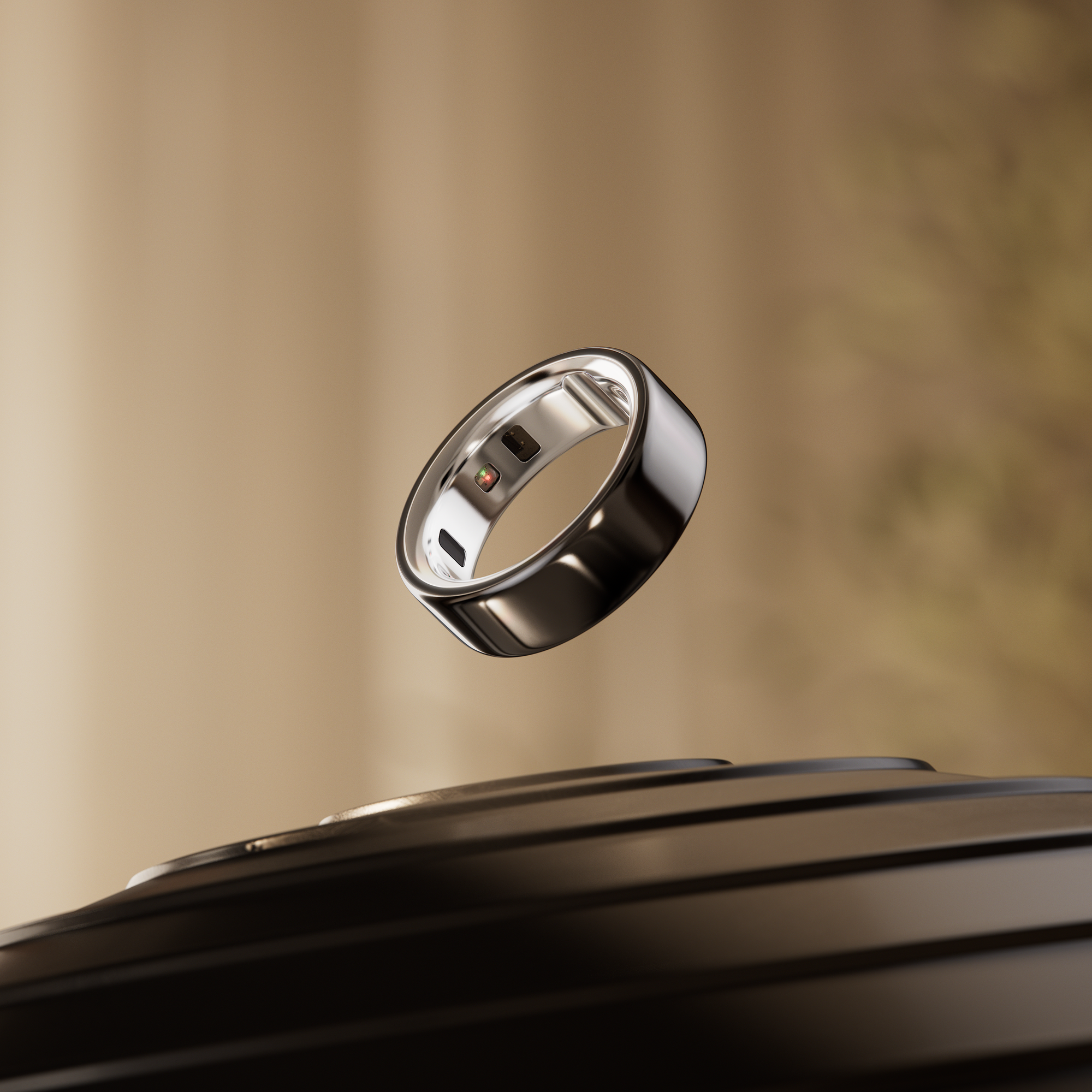
As mentioned in a previous edition, I finally jumped for the Oura Ring using my Amex promo credit. After some sizing kit shipping snafus with Fedex, I was finally able to get my size confirmed and Ring ordered and I'm about a week into wearing it.
It doesn't do what you'd expect it to: track everything and thus far I'm trying to identify the differences between the Ring and my Apple Watch Ultra. I have noticed that they do work hand in hand if there are nights where I don't wear my watch, the Ring will send the sleep data to the Apple Health app.
I do appreciate how the insights are different. The Readiness, Sleep, and Activity scores are the first thing you see when you open the app and to me, they are a bit more helpful than the Apple activity rings.
But now to the AI component: the Advisor.
Oura's new Advisor feature is kind of like having a super-nerdy, (but friendly) health coach in your pocket. Rather than just tossing a bunch of Readiness, Sleep, and Activity scores at you and calling it a day, Advisor digs through all that data and tries to actually make sense of it, giving you advice you might actually use. It's powered by a large language model, which basically means it talks to you in plain English about what your metrics mean, why you might feel the way you do, and what small tweaks could help you out.
Like most LLM responses, TBD on how actually useful these are. I'm curious to see if I can get anything more actionable than "eat healthy, sleep more, get some exercise."
🚘How ChatGPT helped with my insurance claim

If you follow me on Instagram you saw that my Rivian R1T was struck in a Shake Shack parking lot. There's enough damage to where I have to submit an insurance claim and perhaps the thing that caused me the most dread other than the damage itself was the hassle of having to repeat myself multiple times to describe what happened, where it happened, how it happened, etc.
So I asked myself how AI could help with this. Here's what I did:
- Took pictures. It's something that you want to do as part of the claim anyway but another way this is helpful is that I can feed these images to ChatGPT, give a little bit more context on what happened and then have ChatGPT generate a response to describe the damage. I'm sharing it below. This seems like it'd be more helpful to an insurance claim/repair shop than "I have a dent and paint damage"
- Summarize details needed for claim. I used the voice function in ChatGPT to dictate what happened, where it happened and how it happened. ChatGPT was able to summarize and organize these things for me so I could save the details in a note and reference it. This makes it easy to share consistent information to my insurance company, body shop and anyone else that needs it. I also shared a screenshot of my truck details so I had the latest mileage, VIN, truck description and everything in one place.
Damage Description
The damage is concentrated on the passenger-side rear quarter panel directly above and around the wheel arch. Observations from the photos:
- White paint transfer and surface scuffing visible across the upper portion of the wheel arch.
- Denting/indentation on the metal panel above the wheel, indicating body deformation.
- Black trim around the wheel arch shows scraping and mild abrasion.
- No visible cracks in taillights or damage to the rear bumper.
- The rear passenger-side tire and alignment appear unaffected visually.
The impact appears to have occurred while the Toyota backed up or turned into the space adjacent to the Rivian, striking it on the side at low to moderate speed.
I still have to get the truck repaired so this experience is not over but it is a good example of being able to capture all the details of what happened in one place, take information from a bunch of places in different formats (videos, voice memos, text, photos) and being able to use an LLM of your choice to organize that data in a way that's useful now and helpful later.
What are you using AI for?
Reply to this newsletter and let me know which AI tool genuinely helped you out (or totally flopped!). I'd love to feature your story in a future edition—or just chat about what's working and what's not.
Follow me on Instagram for behind-the-scenes AI experiments, or forward this newsletter to a friend who's on the fence about giving AI a real shot.
Let's keep the conversation going!
Quick plug
If you like to learn more about AI use cases and how you could use them at work, check out my other newsletter, 9to5ai.co