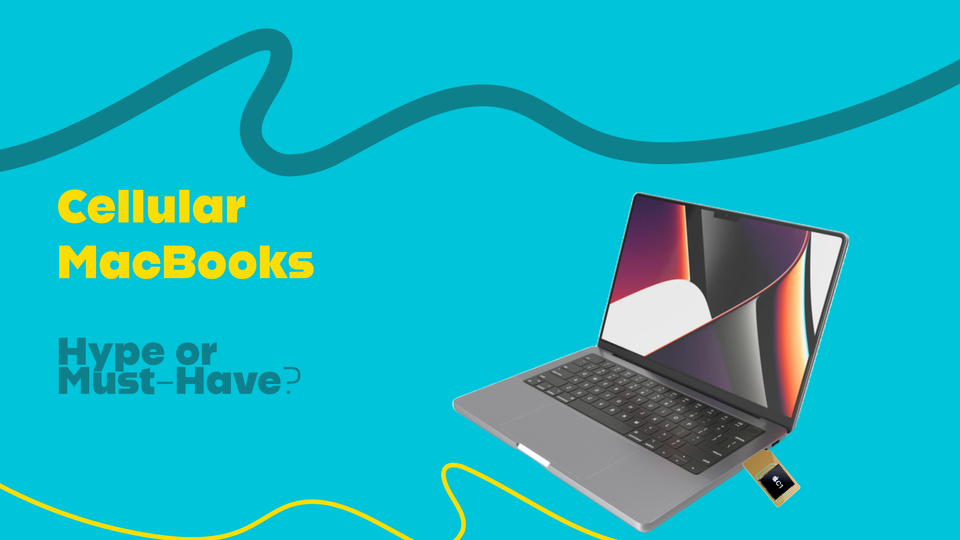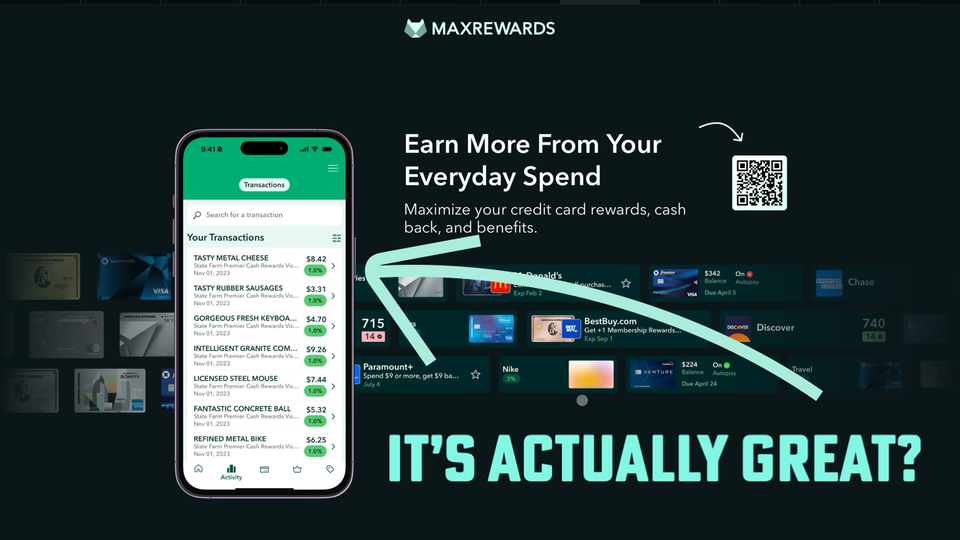Apple Card Review - Same toy, new tricks

We are a few weeks away from new iPhone season and to get everyone the tools they need to pre-order, Apple has released their own credit card: Apple Card.
What’s special about it?
On the surface, nothing really. It’s a cash back rewards credit card. However, the way the card is integrated to the Wallet app and the laser-etched titanium card are what make this product Apple. Let’s get into the details.
The Card
The card itself comes in white packaging that you would come to expect from Apple. Once you open it, you’ll find your card nestled inside.

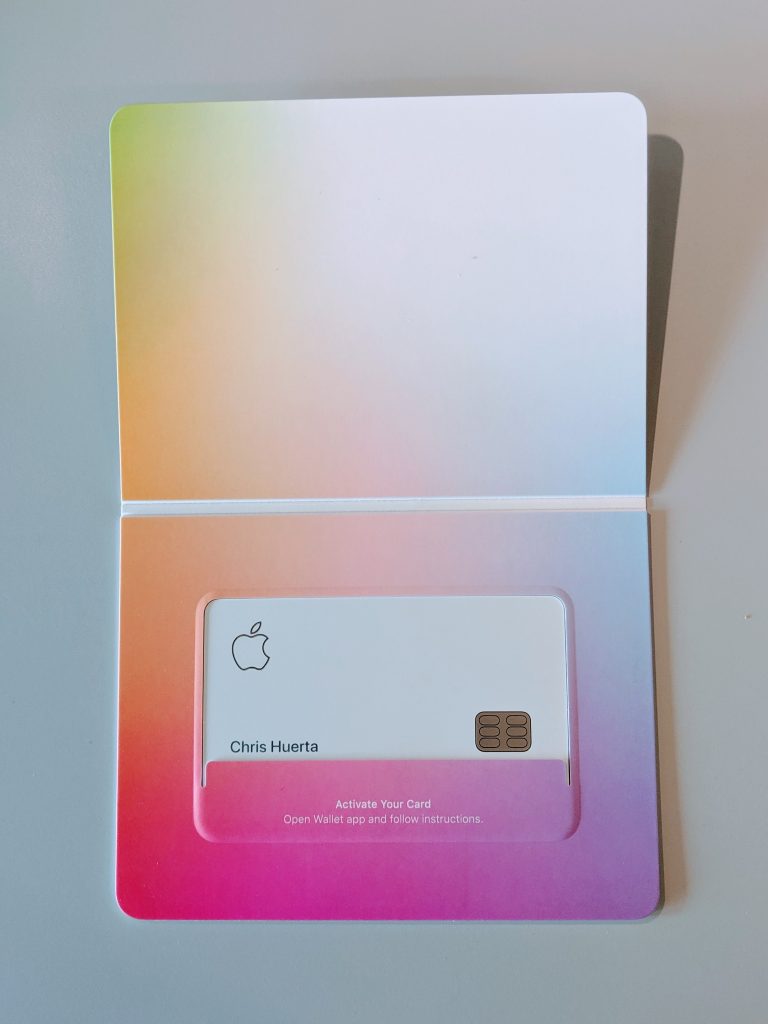

Other than the Apple Logo and your name on the front and the Master Card and Goldman Sachs log on the back, that’s all there is on the card. No credit card number. No CVV code. Nothing.
How to use it?
Sounds silly, but how you pay with your card makes a difference on how much you get back in rewards. It’s unlike other cash back cards where you get the same cash back regardless of how you pay with your card.
Buying something at the Apple Store? 3% cash back
Buying something with Apple Pay? 2% cash back
Buying something with the physical card? 1% cash back

It’s clear Apple is trying to incentive the use of Apple Pay.
What if I want to use it online?
Ah, excellent question. This is another area where Apple Apple-d. To get your credit card number, you have to go into the Wallet App, tap the settings on your Apple Card and then tap on Card Information.
Here you can view all of the details you would expect to find on the credit card itself. A few interesting things to note here.

You have a digital card number. This is what you want put into Allbirds, Amazon or wherever you’re buying things online. The neat thing here is that if you ever need/want to, you can request a new card number.
You have the last four digits of your physical card number. Even though the titanium card doesn’t have a credit card number on the card itself, you’re able to get the last 4 digits in the event that you need to return a purchase made with that card. It’s a way to identify those transactions.
Device Account Number = Apple Pay Card Number. If you’ve ever used Apple Pay, you may (or may not) have noticed that the card number on the receipt isn’t the same as your actual card. That’s because Apple generates a device account number that ties your credit card to your iPhone. That’s what makes Apple Pay more secure than swiping.
Speaking of rewards
We’ve established that the Apple Card is a cash back card. However, where it differs is that unlike a traditional credit card where you get the cash back posted to your account after your statement closes, Apple posts your cash back daily.

What about them fees, tho?
Apple made a big deal about fees. In short, there are none.
The only fee you would encounter with the Apple Card is interest. If you pay off your balance, you won’t have to deal with it.
Apple has even made it easier to make payments to avoid interest. When making a payment, Apple suggests difference amounts to reduce the amount of interest you pay.

They solved the “what is this charge from” issue
One of the biggest pet peeves of my traditional credit card statements is deciphering where the charge is from. Luckily, Apple is finally putting their maps to use and making it easy to see where your credit card is being used.

The card changes color!
No, not the metal one. Well, wait.. read ahead.
Anyway, I’m talking about the one in your wallet app. Each purchase category has a different color and the more purchases you make, the more that color shows itself on the card. Pretty nifty. What I find cooler is that when you pay off your balance, the card goes completely white! Talk about a fresh start.


The Apple Things
Privacy
Apple is very outspoken on privacy and incorporated it into every aspect of this card.
- Every Apple Pay purchase requires FaceID. So even if you’re phone gets stolen, the card cannot be used
- If you lose your physical card, you can block it and request a new one on the app.
- Your card can’t be used online if you lose it since there’s no card number. The card ends up being a paper weight
- Apple doesn’t know what you buy and while Goldman Sachs might, Apple claims they will never share or sell your data
You can read more about the Apple Card’s privacy here.
You can’t export your purchases
I’m sure it’s because of the privacy thing, but you aren’t able to export or link your Apple Card to personal finance apps like Mint or Personal Capital. Based on the summaries and analytics Apple provides, it looks like that’s staying within the wallet app.
Don’t put the card in your wallet, or your pocket
Each time Apple releases a new product, there’s always some sort of “gate” or backlash around the product. We’ve had antenna gate, also known as “you’re holding your phone wrong.” Apple also revamped MacBook keyboards, resulting in countless issues. Even when the new iPad Pros came out, there were people having issues with it bending. And that’s not the first case of bendgate!
Anyways, the pristine, laser-etched, titanium Apple Card itself comes with some pretty specific instructions: keep it away from leather, denim and loose change. No worries, though. You have options.
The best way to protect your titanium Apple Card. #OneMoreThing pic.twitter.com/XhNJ8Tu83a
— ᴺᴼᵀ Jony Ive (@JonyIveParody) August 19, 2019
Or if you’re more of a skins kinda person.

Same toy, new tricks; play wisely
In the end, the Apple Card is a credit card. A debt machine that can reward you if you use it wisely or bury into debt. All the fancy features Apple has built into the wallet app don’t mean anything if you aren’t fiscally responsible and pay your balances on time. That said, it is one of the more interesting cards available, although you can possibly find a better rewards card else where.
Are you getting the Apple Card? Do you have it already? Let me know what you think!
Food for thought
Apple came out with a credit card. This is the same company that makes the iPhone/Mac you’re reading this on. Taking a step back, how comfortable are you waking up to the alarm on your iPhone, buying coffee with your Apple Card, getting to work on your MacBook and then heading home to unwind and watch Netflix on your Apple TV. How big is too big